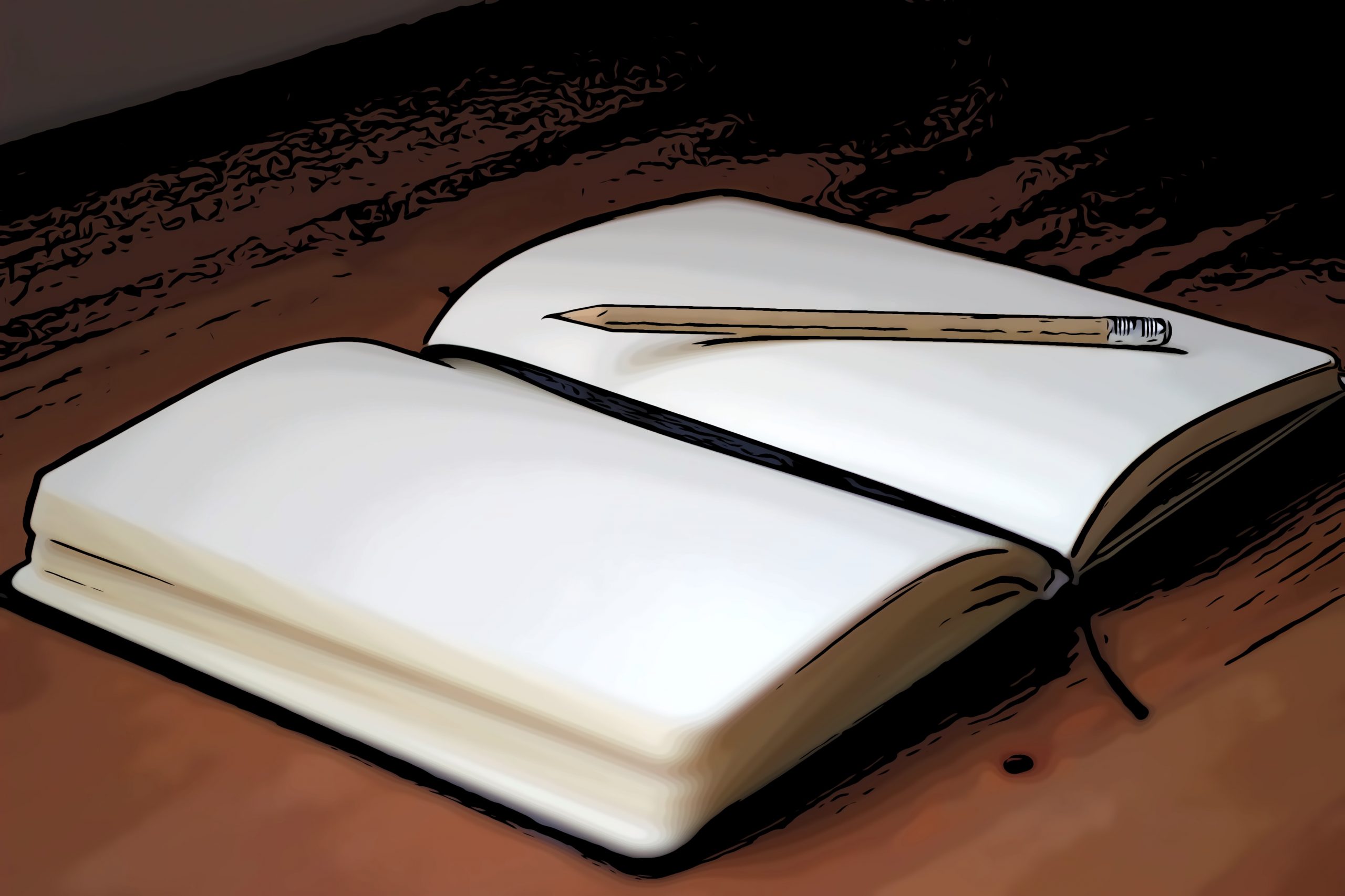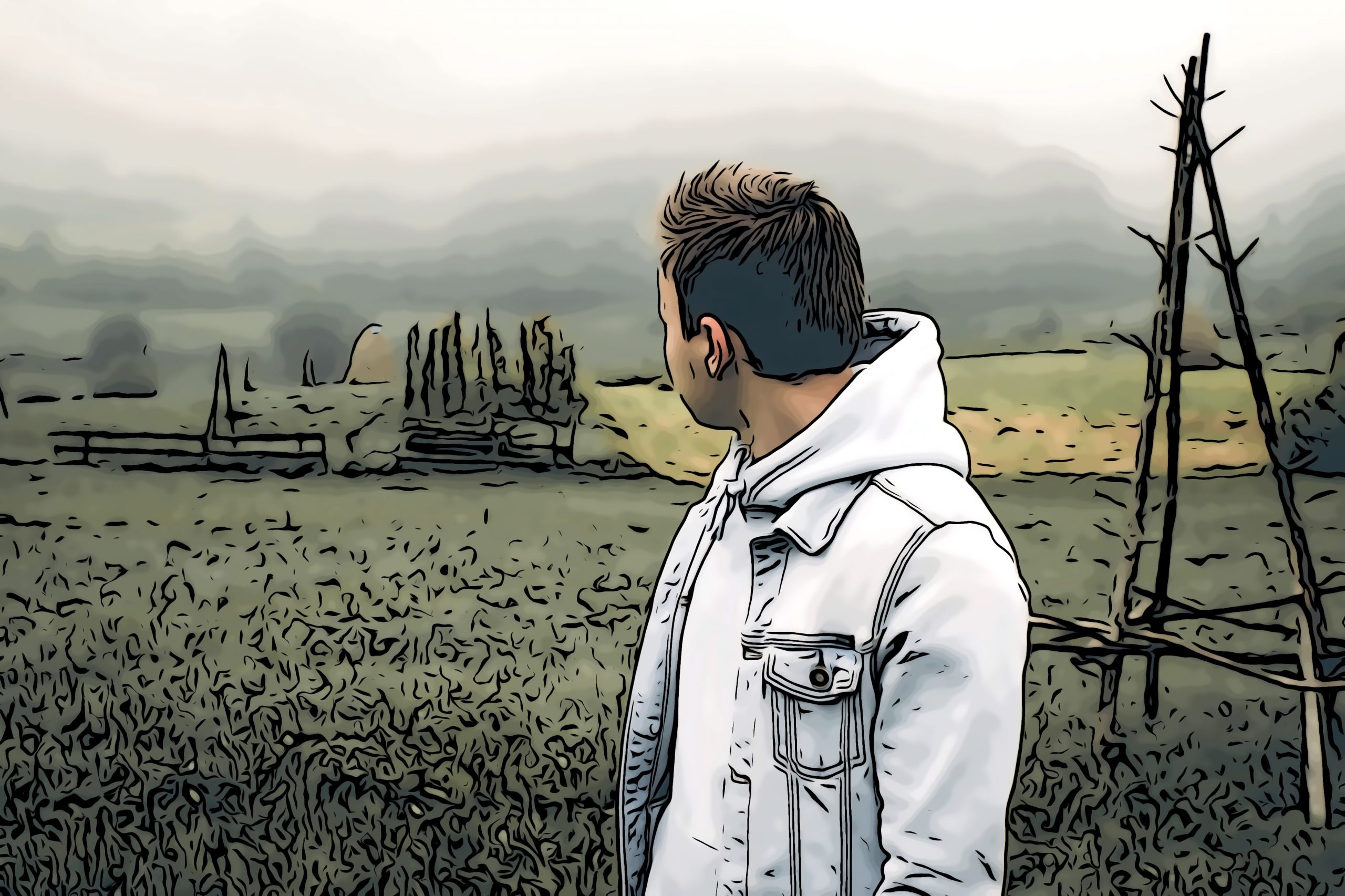Two PKM Apps Rise above the Rest
When it comes to tools for note-making and personal knowledge management, the old Chinese curse definitely applies these days: we live in interesting times.
Evernote retains its die-hard fans (though many, weary of Evernote’s inattention to its original mission, are leaving it behind.) Roam Research, the tool that started my fascination with modern note-making, persists (though, frankly, it has all but fallen out of the PKM chatter I follow).
Notion retains its corporate legions, as does OneNote. DEVONThink feels like an armored tank compared to solutions like Bear, SimpleNote, and Apple Notes. Craft, Capacities, Milanote, and MyMind favor a more visual approach. Napkin wants to spark new associations by presenting the user with unexpected combinations. Agenda weds itself to a timeline, while NotePlan integrates well with calendars. Remnote’s strong suit? Flashcards.
Reflect demands a monthly fee for a less distracting version of Logseq with limited features and no-plug ins … but bundles syncing, Kindle highlight imports, and even access to the CHAT GPT-4 AI writing assistant with that subscription. And Tana, of course, is Tana: smart, sprawling, and infinitely reconfigurable (though I suspect some Tana users spend more time defining templates and tweaking structure than actually making notes).
Not enough for you? How about Bear 2? Heptabase? Clover? Scrintal? SiYuan?
Over the years, I’ve embraced and abandoned many of these apps. But for me, two powerful tools have risen above the others:
Obsidian. I encountered Obsidian when I needed a “home away from Roam.” Unlike Roam, which stores notes in a proprietary format in someone else’s cloud, Obsidian stores my notes on my local computer in a plain-text (Markdown) format. Obsidian is distinguished by its speed, stability, a seemingly unlimited library of themes and plug-ins, and an approachable online community of friendly, eager users and developers.
Logseq. Like Roam Research before it, Logseq is a true outliner, using indentation to establish and clarify relationships between ideas. Like Obsidian, Logseq stores notes in Markdown files on your local computer (albeit as bulleted, indented lists). Logseq also offers a healthy number of plug-ins and themes, but has native support for annotating PDFs and videos and flash cards. The online community is smaller, and, for the most part, welcoming. (More on this, later.)
Both offer rock-solid paid sync options (and, with patience, each can be teased into working with other syncing solutions). Both are developed by passionate people who care about the integrity and privacy of users’ notes. And both can publish your notes online — though the most direct ways of doing so may not be as simple or inexpensive as some folks would like.
Of Outliners and Blocks
About two years ago, after a brief evaluation period, I chose Obsidian over Logseq. At the time, videos from Nick Milo, Bryan Jenks, and Nicole van der Hoeven provided polished, thoughtful introductions to Obsidian, and several Obsidian users stepped forward to patiently answer my newbie questions.
I love Obsidian’s power, flexibility, and community. Even so, for me, there were two little personal knowledge management itches that Obsidian couldn’t quite scratch:
I missed working in a true outliner. With plug-ins, Obsidian can create outlines that look very much like those in Roam Research (or Logseq), with bullets, indentions, and even glowing lines that help the eye distinguish parent points from the children organized beneath them.
But when it comes to outliners, looks aren’t everything. In a true outliner, when parent points are tagged, the child points beneath them inherit those tags by default. (In other words, if I tag a parent point, both it and all its children are automatically associated with that tag, and both the parent and children will show up in searches based upon it.)
To my knowledge — and I would be delighted to learn otherwise! — this cannot currently be achieved in Obsidian.
I missed a “blocky” approach to note-making. In the note-making community, you can’t swing a cat, as grandma used to say, without hearing these two terms:
- Blocks. A block is essentially a line or paragraph — or any amount of text, really, set apart by having pressed the return key before and after typing it. In this post, paragraphs are blocks. Each block in a note taking app has a unique identifier — a code that refers to it, and only it — even if you can’t see it.
- Pages. A page is made up of one or more blocks, collected in a file and given a unique title. This entire post, made up of blocks, appears on one page.
In my experience, note-making apps tend to be either “blocky,” with an emphasis on creating and organizing blocks of information, or “pagey,” with an emphasis on creating and organizing pages.
I perceive Logseq to be a “blocky,” or block-centric, app. Many users open the app and work almost exclusively in the Daily Note (or journal page), creating and indenting blocks as they go. Because child blocks indented beneath parent blocks inherit the tags assigned to their parents, a query or a search can pull together every block related to a tag or concept. The structure of one’s notes can therefore be more emergent and less pre-defined.
Obsidian, by contrast, feels more “pagey” to me. When working in Obsidian, rather than work exclusively in the Daily Note, I tend to create a dedicated page for a book and take all related notes there (or create individual pages, each containing a single note, that I deliberately link back to a bibliographical note for the book). Many users create special pages called MOCs (or Maps of Content — a fancy name for an index or linked table of contents) to help map (and, often, define and/or limit) the structure of their library of pages.
Obsidian is aware of blocks, and, as in Logseq, each block of text has a unique identifier, which allows it to be addressed, referenced, or embedded on any page. But I think it’s safe to say that, in Obsidian, blocks are not first-class citizens, and referencing and embedding them is not as elegant as it can be in blocky apps.
After a year of working exclusively in Obsidian, I missed the organizing powers of a true outliner and the granular focus of blockiness. So, after a bit of Googling around, I downloaded and installed the latest version of Logseq. After an afternoon of playing with it, I decided to do an experiment: for three months, I’d use Logseq exclusively as my daily driver. By April 2023, I’d know whether Logseq or Obsidian would better suit my purposes.
Why Not Use Both Logseq and Obsidian?
At this point in the adventure, some folks will say, “Mark, why not use both Logseq and Obsidian? You could have the best of both worlds by using Logseq for outlining and Obsidian for fleshing out the ideas you outline in Logseq!”
An acquaintance on Mastodon, @Ellane, does something like this, making fleeting and reading notes in Logseq, while reserving Obsidian exclusively as a repository for her own thoughts.
Some take the “use both” strategy even further, daring to configure Logseq and Obsidian to work on the same folder of notes. From what I’ve gathered from online accounts, this works just fine — until it doesn’t.
At first I had a great deal of enthusiasm for using both tools for different purposes … but all too often, I found myself asking, “Now, where did I put that note?” Worse, given that both Logseq and Obsidian are constantly updated with new functionality, optimizing two tools became more of a chore than a pleasure.
For my own peace of mind, I need “one note-making app to rule them all.”
(Update: Ellane tells me she’s now left Logseq behind. This makes me wonder: is the “use both” strategy a phase many of us go through as we work our way toward finding what works best for us?)
What I Admire about Logseq
I’ve written posts before about why I enjoy using Obsidian, so here, I’ll concentrate mostly on my experiment with Logseq and observations arising from that experiment.
I Love Outlines with Inherited Relationships
As mentioned earlier, in Logseq, child blocks inherit the tags associated with their parents is a powerful feature. This sort of dependent structure provides a powerful means of establishing relationships among blocks, and it has no functional parallel in Obsidian.
(Repetitive, consistent, and careful tagging of blocks can achieve a similar effect in Obsidian, but not as easily or automatically as this can be done in Logseq.)
I Love Logseq’s Best of Class Annotation Tools
Hands down, Logseq’s built-in tools for viewing and annotating videos and PDFs are better than their equivalents in any other tool.
Without a single plug-in, I can embed a video in a Logseq page, and, beneath it, use hotkeys to create linked, time-stamped notes. In addition (and, again, without using any plug-ins), PDF annotation also “just works.” Embed a PDF, click it, and it will open in a sidebar. Passages highlighted in the viewer can be added to your Logseq notes with a single click — and this note, when clicked, will summon the related portion of the PDF.
Can Obsidian approximate this functionality with plug-ins? Mostly. Pretty much. Sort of. But you won’t get this level of functionality out of the box, and it certainly won’t be implemented with as much elegance, and that counts for something.
I love Logseq’s Rock Solid Sync
Support Logseq for as little as $5.00 a month (as one should, if one is going to be a serious user), and, in addition to access to insider builds, you get their rock-solid sync service.
Even with Logseq open on three devices (MacStudio, MacBook Pro, and iPhone), my notes always remained in sync, almost in real time. The only time I lost information due to a syncing issue was my own fault. (I’d inadvertently put my Logseq graph in a folder that was also being synced by iCloud, which caused conflicts.)
Of course, in my own experience, Obsidian’s sync service ($4.00 a month for early birds, $8.00- $10.00 per month otherwise) is also flawless … but, for most people, costs more.
I Like Logseq’s More Minimal Default Interface
Logseq’s default writing environment is sleek, with few text labels or controls to draw the eye. By contrast, Obsidian’s environment, which allows users to bolt on as many panels and controls and widgets as they can stand, gets busy pretty quickly.
If you’re looking for a visually quieter place to think and compose, Logseq can provide this from day one, with no tweaks, themes, or plug-ins required.
(One can achieve the same thing in Obsidian, but it takes a bit of theming and tweaking.)
What I felt Logseq Lacked
Logseq lacks a Version 1.0
It’s a standard practice these days to allow apps (even those in use for years!) to remain “in beta.”
Betas allow users immediate access to certain features while also providing creators with valuable feedback they can use refine their app further. There comes a point, though, where the beta label begins to feel less like a status and more like a way of life.
Lately, almost every other time I launch Logseq, it demands my email address and password. I’ve also seen odd things on screen, like sidebars that obscure content because they refuse to collapse. These behaviors are pretty clearly bugs.
Because Logseq remains in beta, expectations are that these things will happen from time to time. Developers have supplied plenty of places to report them, from social media accounts to Discord communities. But bug reporting fatigue is real, and especially when one has serious work to get done, pausing to report yet another bug can eventually seem more of a chore than a privilege.
My stance on this surprised some dedicated Logseq users, who respond by
a) saying, “It’s in beta? What do you expect?” and
b) noting that bugs can creep into any major or incremental release — not just betas.
All the same, my experience with Logseq these last three months led me to add “The app should not be in beta” to my list of conditions I use to filter potential new PKM apps. Going forward, to protect my notes’ integrity, I’ll set my FOMO aside and wait for version 1.0 before seriously considering an app.
Logseq Lacks an Elegant Long Form Writing Environment
I’m a writer by trade. When I’m not writing blog posts that are far longer than they ought to be, I’m writing scripts, non-fiction books, and novels.
For me, this is where Logseq’s primary strength — its power as an outliner — can also be a weakness. I don’t like writing long form work in an outliner, which, to me, seems better suited for capturing brief bullet points than long paragraphs of text.
Further, when I output text to send to a publisher, I don’t want to have to go through the extra step of stripping out the bullets (or, especially in non-fiction books, finding a way to indicate which portions of the book should employ bullets and which should not).
As this video demonstrates, Logseq can be tortured into resembling a more conventional long form writing environment (in this case, iA Writer). That’s fine — but I’d prefer my outlines be outlines and my documents be documents without having to toggle between modes.
If Logseq offered a way to mark certain notes as bullet-free long form documents and other notes as block-based outlines, this issue would be resolved! But, as I’ve discovered, merely suggesting this possibility can upset certain purists in the Logseq community. (More on this later.)
Features both Logseq and Obsidian Lack
Frankly, if you’re thinking of moving from Obsidian to Logseq (or vice-versa) for either of the following purposes:
- Accessible and comprehensive native task management
- Powerful queries with no coding required
you might as well stay where you are, as neither tool implements these features with elegance.
Lack of Elegant Task Management. It’s true that both Logseq and Obsidian make it possible to create tasks and define labels and properties for them. But it’s also true that doing anything but the most basic task management quickly requires mastering arcane codes and/or installing task management plug-ins.
On the one hand, because these are PKM apps and not task management apps, this can be forgiven. On the other, this deficit exists because of the next:
A Lack of Powerful No-Code Queries. Both Logseq and Obsidian offer very simple basic queries … but wrangling information with any degree of complexity requires the user to
a) define and maintain meticulous metadata entries, and
b) learn more about either the Datalog query engine (Logseq) or install and learn Dataview (Obsidian).
This state of affairs delights some super-users, who feel mastering a query language separates the A students from the A-plusses. On the other hand, an app dedicated to capturing, organizing and resurfacing notes probably needs a way to define, summon, and sort those results without resorting to writing code.
There’s hope on this front. At this writing, Logseq has just released a first iteration of a query builder — a great first step. I’d love to see something similar for Obsidian.
After Three Months, Obsidian Wins
I enjoyed exploring Logseq, and admire what its creators have accomplished. Their best-of-class features will push other PKM app makers to improve the functionality of their own apps, and the rising tide of features will lift all note-making boats.
In the end, though, despite the app scratching both the PKM itches I referenced before, I didn’t feel compelled to switch to Logseq. For me, this was primarily because:
- I’d prefer to work in an app that’s out of beta,
- As a long form writer, I prefer a writing space that, by default, favors long form writing
- I have a significant number of notes in Obsidian, and didn’t feel the value offered by switching to Logseq would offset the significant investment of time and effort required to optimize my work and work flows for Logseq.
And, to be completely honest, there was one other factor.
A Note about a Significant Super-User Blindspot
As more people come to understand what PKM apps can do for them, apps like Logseq and Obsidian will attract more users like me: folks who don’t code as a hobby or for a living.
In the course of experimenting with Logseq, I came across more than one super-user who seemed to resent this.
Once, when I asserted that many Logseq users would balk at writing code as a way to achieve some basic customization, a super-user replied, “You shouldn’t expect every tool to be useful to everyone out of the box.” Then, he asserted, without irony, that anyone who doesn’t like how Logseq does something should be willing to google the issue, find the appropriate forum, join that forum, dutifully search old posts to see if the issue has been addressed, copy and learn how to integrate the code if it has been identified or learn to write the code you need if it has not (because everyone should at least know CSS these days).
When I observed this approach would seem to set unduly high obstacles for broader user adoption, the super-user in question called me an “Apple consumer,” said people like me would have to do without his help from now on, and stalked off in a huff.
The interaction — my first unpleasant one on Mastodon — left me with a bad taste in my mouth. And while neither Logseq nor its developers are responsible for one person’s behavior … I confess this exchange influenced how I felt about Logseq.
The Future Hinges on Escaping Niche App Status
I believe our interaction highlights an important tension: if Logseq aspires to be more than a niche app, it must become easier for a broader audience to adopt and use. (This is also true for Obsidian.) This is going to require making the software easier for beginners to adopt and configure. And the more often “You’ll need to learn some coding” comes up a requirement for personalizing an app, the lower the chances that everyday folks will adopt the tool.
Tools with broad user bases survive longer, and I want Obsidian (and its competitors) to be around a long time. With an eye toward this, in addition to continuing to use Obsidian, I’ll continue to advocate for making its power (and the power of apps like it) more accessible for everyone.