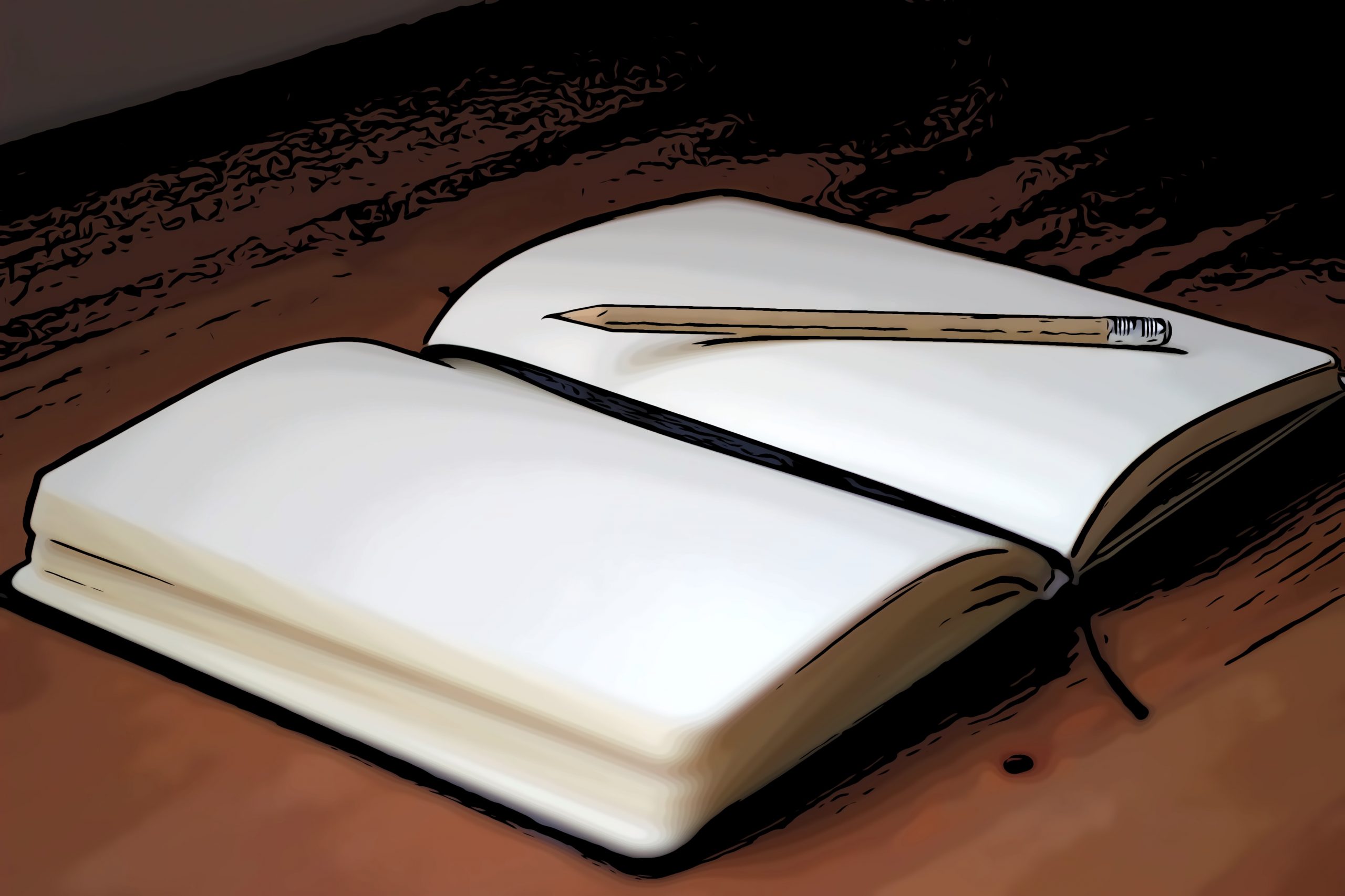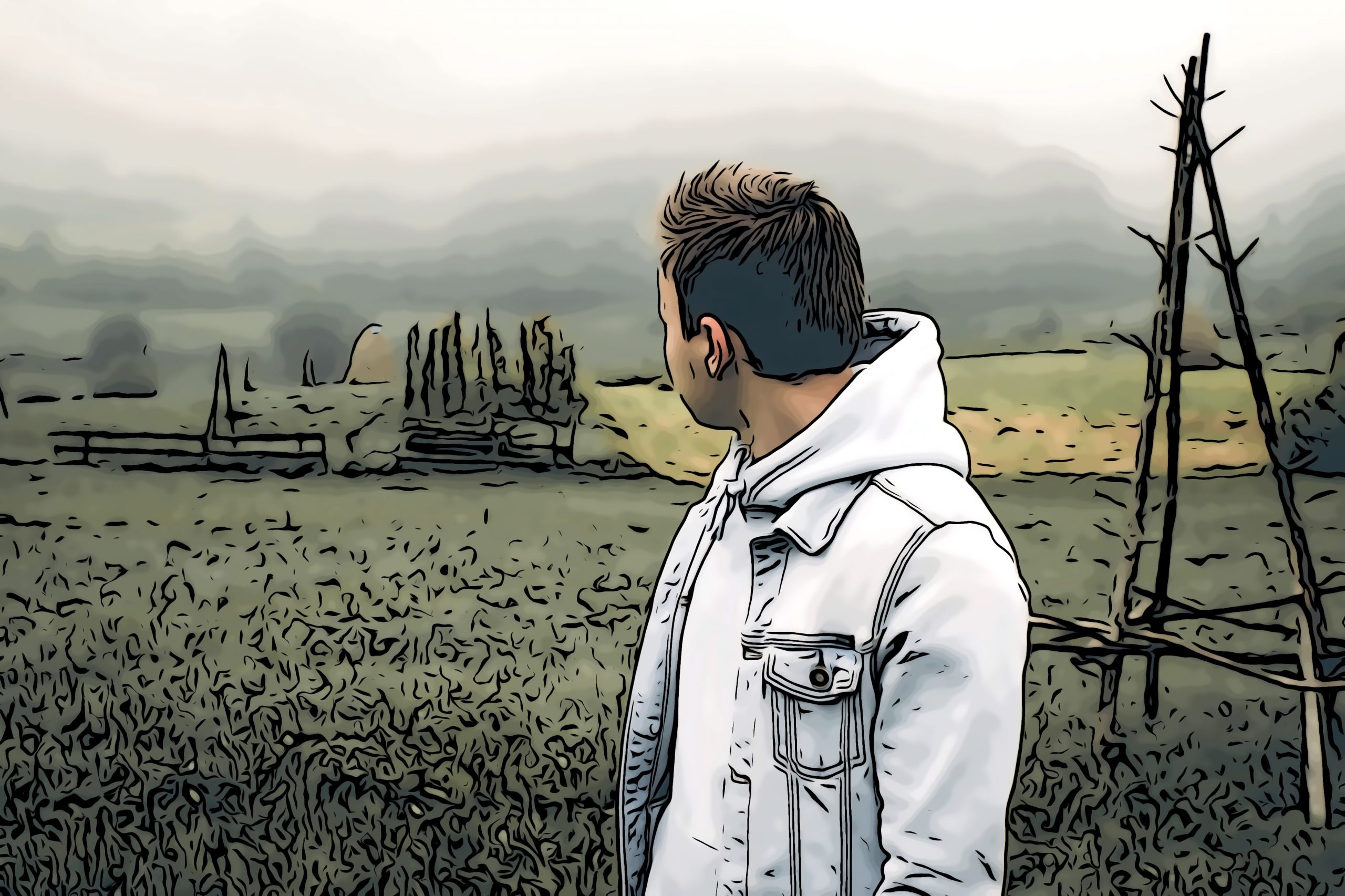From 2021-23, I drafted Parallel Lines, an entire 66,000-word novel, in Obsidian. Online, I’ve said I wouldn’t do that again. Further, I’ve mentioned that when the time came to revise and prep Parallel Lines for publication, I moved the manuscript out of Obsidian and into Ulysses, an app built from the ground-up as a powerful tool for writers.
This led some kind folks to ask, “Why? What does Ulysses offer that Obsidian can’t?” And so: here’s a post on why I choose Ulysses over either Obsidian or Logseq for longform writing, despite being a daily user of both Obsidian and Logseq.
Obsidian: Powerful, but not Purpose-Built
As a writing environment, Obsidian — primarily a note-making tool — has a lot going for it. “Notes” could be considered scenes. Folders could be used to combine scenes into chapters. And even more folders could be used to organize chapters into projects. In addition, one could also deploy a combination of themes, settings, and custom CSS to build a customized distraction-free writing space. (Though, I confess, just typing that makes me tired.)
For a lot of people, this will be enough. What’s more, many passionate users of Obsidian, who delight in arcane codes and collect plug-ins like trading cards, will be quick to say, “By bolting on this plug-in or coding that Dataview query, Obsidian can do everything Ulysses can do.”
To which I reply, “With enough time and patience, I could also replace my lawnmower with a modified pair of scissors.” While Obsidian can be teased into providing a variety of features, in my experience, these features are never as simple, elegant, or reliable as those provided by a purpose-built tool.
Logseq: A Powerful Outliner, but not LongForm Friendly
Logseq is a best of class app for note-making and outlining. Its built-in capacity for taking notes on videos and PDFs is unmatched in elegance and power by any of Obsidian’s plug-in based solutions. As an outliner, its ability to relate and resurface information based on inheritance (by default, tags applied to a parent block are passed down to child blocks organized beneath that parent) provides a dimension for organizing and recalling information that’s simply missing in Obsidian.
That said: Logseq would never be my personal choice for longform writing.
This sentiment chaps some passionate Logseq users, one of whom seriously argued that Logseq was just fine for longform writing as long as one committed to tweaking themes, adding plug-ins, hitting obstacles, Googling around, discovering forums, querying forum members, copying their CSS code, and learning enough about CSS to implement it yourself … because, you know, everyone, really, needs to master CSS these days.
He said this with a straight face.
There’s even a sweet, sincere video in which a young man illustrates how Logseq can be tortured into looking and acting very much like IA Writer. And while this is satisfying to watch in the same way videos about acrobatic contortionists are morbidly fascinating … I confess the video left me wondering: “Why not just use a purpose-built tool to begin with?”
Logseq’s coders say they’re working on a way to make Logseq more “longform friendly,” but how this will be done, and how well it will be done, remains to be seen.
Ulysses: A Tool for Working Writers
First: I am careful to position Ulysses as a tool for working writers: odd birds like me who create, organize, and submit text to others as a way of making a living. I’d love to spend a couple of days poking around with CSS codes and Dataview queries, but, frankly, my next trip to Thailand isn’t paying for itself.
And when that work is done, I’ve got to provide that text in whatever arbitrary, quirky format my publisher-du-jour demands. (And as it happens, the publishing industry is rife with folks who will turn documents down and quit working with authors who can’t meet those expectations.)
If you’re a hobbyist writing for fun … if a lot of what you write is short (less than 500-1000 words) … if you have an almost infinite amount of time for tweaking and tinkering with and cobbling your writing environment together … or if you have the patience to build workflows to compensate for missing functionality, then Obsidian (or a tortured, mangled version of Logseq) may well be all you need, especially if you’re already using either app for making notes!
But if you’re a working writer, you’re going to appreciate the things Ulysses does for you, with zero effort or friction, right out of the box.
What Ulysses Offers
Ulysses is an app written from the ground up as a serious text processor. As a result, Ulysses has a relentless focus on getting text captured, organized, and published, along with a powerful set of native features optimized to support that goal.
The Killer Feature: Sheets
The smallest chunk of text a word processor can deal with is a document file. As someone who has written entire books in Word, I can vouch for the fact that there’s no pain quite like the pain associated with chaining file-based chapters together in what Word calls “a Master Document.” This is a term Microsoft uses, as far as I can tell, to mean “This document will be your master, and you will be its slave, running around desperately un-breaking connections, troubleshooting illogical page numbers, and forcing the app to recognize page breaks.”
By contrast, the smallest chunk of text Ulysses acknowledges is called a sheet. Sheets are small scraps of text that can be dragged and dropped in any order at any time. (In other words, you don’t have to sort them by title or creation date or modification date, as one usually does with plain text files in Obsidian folders.) These sheets can then be grouped on the fly as needed.
A sheet can be as granular or comprehensive as you like. Bloggers might think of sheets as sections of a post. A novelist is free to decide to use sheets as scenes, then group those into chapters, and those into a book … or to treat sheets a chapters, group those into sections, and those into a book.
Capture ideas in individual sheets. Drag and drop them into a rough outline. Flesh them out. Insert new sheets as needed. Before you know it, you have an entire document. If a paragraph or scene or chapter toward the end suddenly makes better sense at the beginning, just drag the associated sheets wherever they need to go.
And, of course, at any time, you can zoom in or out on your sheets and groups as needed, seeing as much or as little of the project as you like.
The revolutionary power of switching from a file or document-based metaphor to the sheet-based metaphor cannot be overstated! And while one can think of Obsidian’s individual files as sheets, Obsidian lacks the infrastructure needed for rearranging and grouping files with the ease and elegance Ulysses affords.
Other Features I Like
Project Management. Ulysses offers simple, visual tools for writing project management: writing goals, word length targets, progress indicators, and even deadline tracking. Individual projects can have unique tag sets and color schemes. Everything you’ve ever written can be organized in one place.
Flawless Exports. In Ulysses, I just write … and when I’m done, with just three or four clicks, I can reliably output pristine content in a broad range of file types configured to meet a publisher’s exacting specifications — without any obligatory “clean up.”
Proofreading Tools. When one finishes a project, one also has the option of polishing it with the built-in style and grammar checker.
Hidden Notes. Each sheet has an associated note where I can jot down ideas for revision or comments on the document’s status. These notes stay with their associated sheet … but don’t print out when I print the sheet.
Reliable Infrastructure. With one Ulysses subscription, I can use Ulysses on any and all platforms. Flawless iCloud syncing is built in (and Ulysses has never, not even once, lost a chunk of text I’ve entrusted to it). With three clicks, I can publish work to WordPress, Ghost, Medium, or other platforms.
The Way Ulysses Makes Me Feel
Too many posts advocating one tool over the other focus exclusively (even obsessively) on features. Rather than make that mistake, let me also note that I place a great deal of importance on how a tool makes me feel.
When I use Logseq to make notes on a video, I feel smart and quick and efficient. When I use Obsidian to begin polishing and extending ideas, I feel intelligent and clever. And when I use Ulysses to create longform text, I feel like a kid who’s stumbled on a magical talisman for willing books into existence.
With Ulysses, I can very easily see what needs developing and what needs polishing. I can ignore what’s finished and concentrate on what needs attention. I don’t feel constrained by order or structure. I can write efficiently — single-spaced text, double-space between paragraphs, no worries about indentions — and have faith that, when I need to, I can output all this in any style or format I desire.
That gives me a lot of confidence … which, in turn, inspires a lot of joy. Ulysses empowers me, invigorates me, inspires me, welcomes me, supports me, assists me. For me, writing in Ulysses feels completely different from writing in any other app.
As a writer, I want to use a writing app that makes me swoon the way a young man does when he gets his first t.v. crush on that handsome professor on Gilligan’s Island — you know, when he rolls up those crisp, white shirt sleeves and builds a working radio out of coconuts?
This is deeply personal, entirely subjective criteria. Your mileage may vary.
Great Workers Need Great Tools
Ulysses is not perfect. It lacks elegant links and backlinks. It offers no graph. Some of its features could be made simpler to use. The interface, so dedicated to being distraction-free, leans toward the sterile. It would not be my first choice (or even my second or third or fourth choice) of an app for personal knowledge management.
Even so, Ulysses is definitely one of the “best of show” tools for working writers.
I am the first to admit that one could attempt to kludge something together in Obsidian (and, perhaps, with more effort, in Logseq) that approximates Ulysses’ native functionality. In fact, Obsidian user Kevin Barrett is trying to do that right now with the interesting Longform plug-in. For many people, especially those with a strong desire to do anything and everything in Obsidian, this solution might do the trick.
But me? I’m not that guy. I appreciate the time, skill, and passion involved in teasing Obsidian or Logseq into doing all these tricks … but I appreciate the frictionless, effortless experience of using a purpose-built app with strong native features even more. I’ve got writing to do. For me, time spent tweaking a tool is time stolen from where my passion lies: writing.
So: I’ll keep outlining (and taking certain kinds of notes) in Logseq. I’ll continue exploring Obsidian as a place to refine and think more deeply about the ideas stored in Logseq. And I’ll keep depending on Ulysses as my authoring environment of choice.
Postscript: An Aside about Scrivener
A close second to Ulysses — as I’ve been reminded, even today, by Mastodon user @EpiphanicSynchronicity@pkm.social — is Scrivener. I was a strong supporter of Scrivener back in the day, and wrote one of my books with it. When I tired of the early version’s clunky aesthetic and the looooong delay in the release of the first iOS version, I moved on to Ulysses.
I haven’t used Scrivener in years, but upon downloading version 3.0 today, I was pleasantly surprised by its revamped look and feel. As a writing environment, it’s now more reminiscent of Ulysses, but with just the right amount of color added. (Apparently, you can customize how things look, to boot.) There’s an iOS app now, too.
An earlier version of this post ragged on Scrivener a bit. I repent! In addition, despite being all in on Ulysses, I’m curious enough to experiment with Scrivener as a home for my next book-length project.
I’ll keep ya posted!
PS: Just so ya know, this post was brainstormed and outlined in Logseq, then fleshed out, revised, and published with Ulysses. None of this text was written in collaboration with an AI, though I did use Midjourney to create the custom illustration.