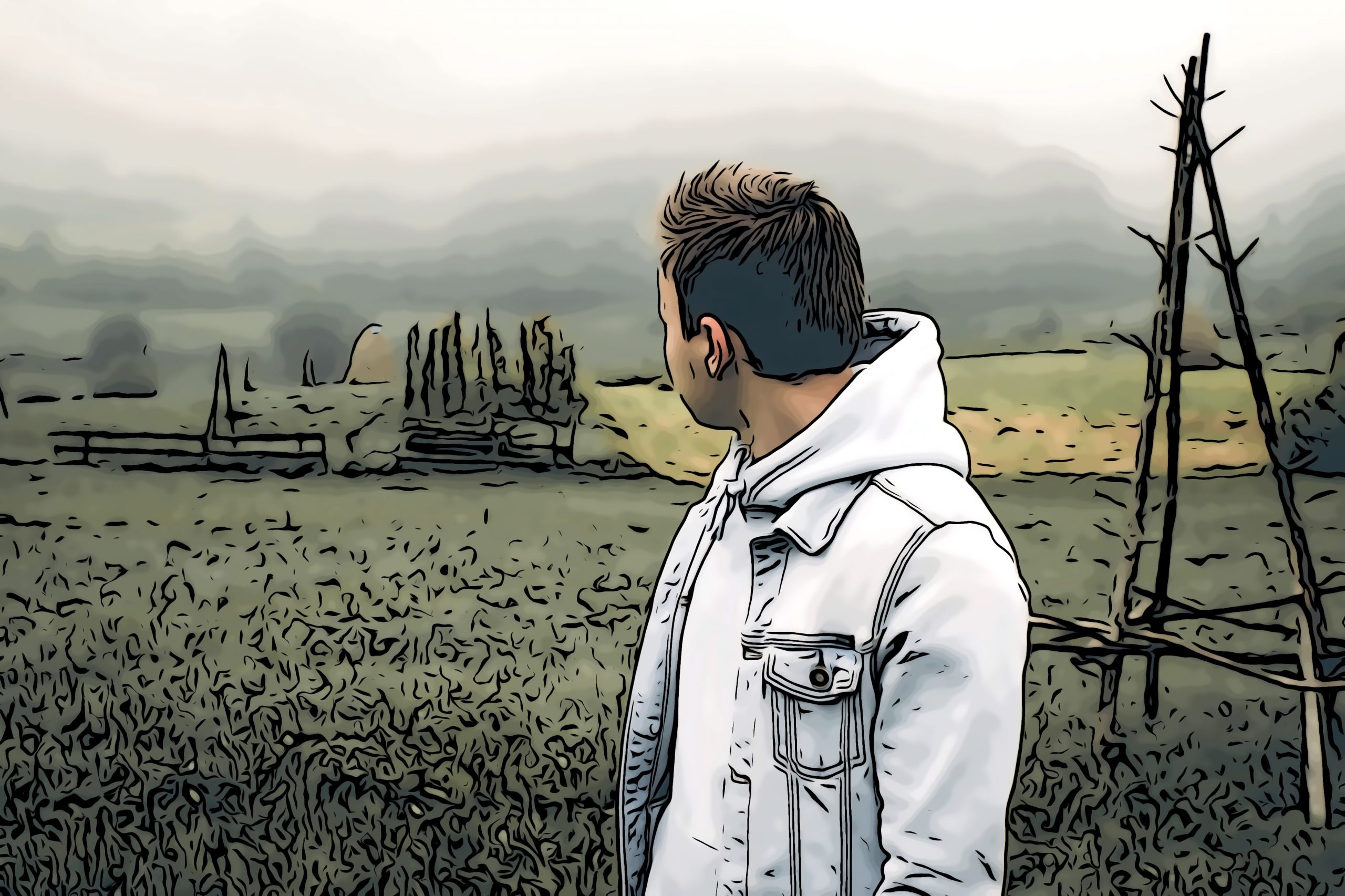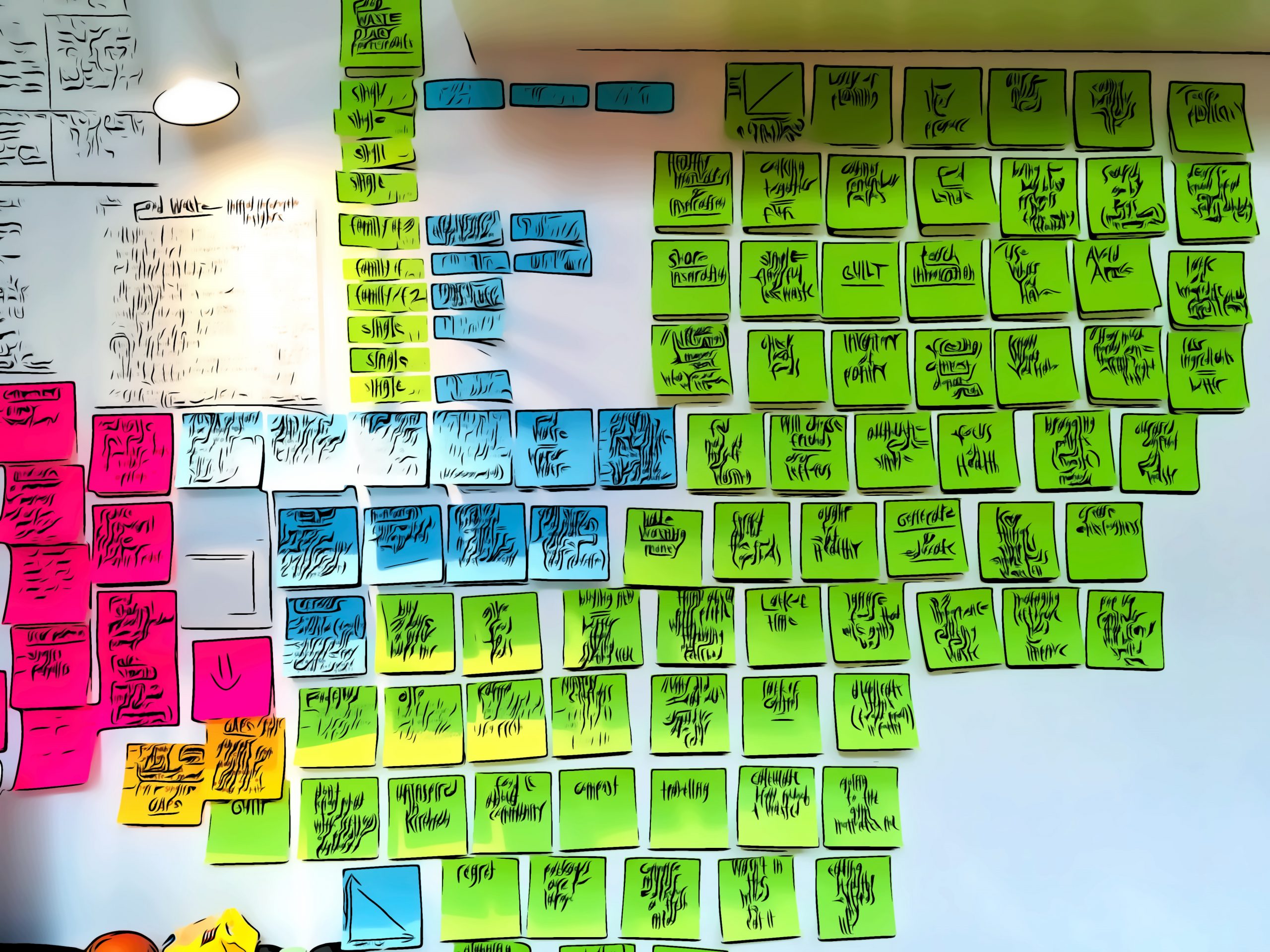In my work as a professional facilitator, I lead clients through retros — structured sessions reflecting on a project, experience, or period of time. Especially when guided by a capable facilitator, the structure of a retro keeps the meeting from dissolving into a “bitch fest.” Instead of lapsing into blame games, we gain valuable insights into what we liked, learned, lacked, and longed for.
Given that I’ve used Obsidian — a tool for thinking and note making that facilitates linking ideas together — for about a year, I decided it was time to retro my almost daily use of the program.
(Of course, the reflections in my retro reflect my own values and perspectives. Your mileage may vary!)
What I Like
With Obsidian, there’s a lot to like.
Obsidian makes capturing and linking ideas quick and easy. Its basic features are comparable to those of Roam Research, Logseq, and similar programs.
Linking notes together makes it easy to create explicit relationships among notes … and the automatic generation of backlinks (a list of notes that point back to or have words in common with a given note) helps the user discover unexpected relationships.
Of course, this level of functionality is table stakes for any serious tool for thought these days. Beyond this, Obsidian offers:
Plain-text notes written in Markdown. This readable format future-proofs my notes, ensuring that, years from now, they can be accessed by software we have yet to imagine.
A beautiful and functional graph of the relationships among my notes, providing a visual model of how my ideas relate to each other. In my opinion, Obsidian’s graph is superior to those offered by other solutions due to its legibility and responsiveness.
A rich library of user-authored plug-ins. Generally, when the question arises, “Can Obsidian do X?” the answer is, “Yes, with plug-in Y.” Obsidian’s creators have been wise to focus on rock-solid core functionality and allow plug-in creators to add features on top of that foundation.
Frequent updates which continue to improve the quality and power of the product. Unlike other products that can feel stagnant or neglected, Obsidian is always moving forward; so far, each iteration makes the program stronger, faster, or smarter.
A privacy-first, “trust no one” model for information storage. My notes are recorded in local text files that remain in my control instead of being stored on a third-party server.
Seamless, encrypted sync. For me, Obsidian Sync has been fast and flawless. Local copies of my notes are instantly available on my iPhone, iPad, MacBook Pro, and Mac Studio. I can start a note on one device and jump to the other without issue or delay.
The Minimal Theme. Obsidian offers a reasonably large library of themes which tweak colors, fonts, and UI elements. My favorite by far, the Minimal Theme, provides a visual experience that feels native on all my Apple devices and offers just enough differentiation of visual elements without making my screen into a kaleidoscope.
A community of welcoming, eager users. In addition to the Discord, scores of YouTubers and bloggers delight in sharing what they’ve learned about ways to get things done in Obsidian.
Eleanor Konik’s Obsidian Roundup. Monitoring the Discord, following the release of new plug-ins and themes, doom-scrolling Twitter for threads, and Googling around for every new blog post quickly becomes overwhelming. WIth a single subscription to the Roundup, I stay in touch without having to stay glued to my monitor 24/7.
What I’ve Learned
Embrace the Daily Note’s Subtle Power. The Daily Note Page — a running conversation with the self that, with just a bit of effort, provides an atlas of your daily experiences — has more potential for magic than is obvious at first. For me, the DNP is more than a journal … it’s a lens through which I can review my growth, the evolution of my thoughts, and the progress of my work.
Date-Stamp Every Note. It’s a good practice to start every single note with a date stamp.
My resistance to this was rooted in the argument, “But every file I create has a date associated with it! Why duplicate that information?”
The answer: the operating system’s file metadata is not in any way linked to Obsidian’s daily notes. By contrast, if I use date-stamps consistently, when I refer back to a daily note, I’ll see on any given day an automatic log of all the ideas I encountered, expressed, or noted on that day.
Date-stamping notes also eliminated a practice I had of going back into the Daily Notes Page and creating an entry like “Wrote [this document] today” or “Captured [this note] today,” because date-stamped entries now automatically appear in each Daily Notes Page’s linked mentions.
Keep the Root Directory Clear. I can’t stand having notes in my root directory, as I find a long list of notes in the left-hand sidebar distracting. For me, the root directory functions as an inbox: if something’s in the root directory, I’m going to process it quickly because I don’t like having things there.
Keep Folders to a Minimum. Rather than create an extensive number of folders (as I did in Evernote), my Obsidian graph incorporates only six top-level folders.
- Archives stored published work and completed projects.
- Journal holds all Daily Notes Pages.
- McMind holds 95% of my notes in a single folder.
- Projects contains one folder for every active project.
- Resources contains folders populated by the Matter and Readwise plugins, a folder of professional documents (like my resume or branding info), and a folder of medical and legal documents.
- Templates holds all the templates I use to create various kinds of notes.
Rather than depend on folders for organization, I organize information on the fly using searches and backlinks. This process reduces friction (I don’t have to worry about where a note will be filed or dig through multiple folders to find it) and reduces visual distraction.
Update Old Notes to New Formats Based on Need. As I make more and more notes, the templates I use for tracking sources and making notes evolve.
Each time this happened, I used to feel obligated to go back and overlay the new template over all my older notes. This created a massive administrative burden, and I found myself doing more maintenance than creation.
Now, I update old notes only when the work I’m doing resurfaces them (and even then, only when I feel compelled to do so). This practice updates useful notes and prevents me from investing time updating old notes that aren’t supporting my work.
Adopt Plugins Thoughtfully. I love plugins that automate repetitive tasks or make changes to Obsidian’s user interface.
But given my goal of future-proofing my notes, I can’t see much value in plugins that litter my notes with arcane codes in order to function. What happens when, years from now, that plugin is no longer updated or no longer exists? I don’t want broken codes embedded in my notes.
So: I have a policy of adopting as few plugins as possible … and I adopt only those plugins that can add functionality without adding cruft to my notes.
My list of essential plugins will not surprise most Obsidian users: Calendar, Hotkeys++, Kanban, Matter, Minimal Theme Settings, Natural Language Dates, Outliner, Readwise Official, Style Settings, and Weather Fetcher.
Advanced Functionality is not for the Faint Hearted. Obsidian, especially when paired with powerful plugins, has virtually unlimited functionality. If you can imagine it, there’s probably a way to get it done with a plugin or two.
That said: holy smoke, some plug-ins (like the very powerful DataView) essentially require users to learn a programming language in order to leverage the power of the tool!
Back in my MS-DOS and Windows days, I reveled in knowing obscure commands and took pride in knowing how to tweak dynamic link libraries to achieve my goals … but these days, I get more pleasure out of getting things done than I do wrestling with code.
Thankfully, most of what I need to do with Obsidian (note making, shuffling ideas, brainstorming, writing) can be done from the shallow end of the pool.
Resist the Lure of the Shiny. New tools for thought continue to emerge, and all of these will have features and offer advantages Obsidian may lack (at least, at first).
Rather than flit from tool to tool, I’ve decided to go deeper and stay longer with Obsidian. While I feel like I moved on from Roam Research for good reasons at the time (data ownership, privacy, encryption, etc.), I haven’t felt that new entries in the tools for thought space have merited a transition away from Obsidian — which is, in part, a testimony to its flexibility and power.
In addition: tool shifting comes with a cost that we tend to overlook. In our rush to embrace the new, we lose time to the learning curve, lose productivity bringing old material over into a new domain, or lose information that we abandon as we transition from one tool to the next. Rather than pay that intellectual and productivity tax repeatedly, I’m sticking with Obsidian for the foreseeable future.
What I Lack
Easier, More Powerful, Organic Task Management. Task management plug-ins for Osbidian abound, but they lake the level of polish and the organic feel of dedicated task managers like Things or ToDoist.
I wish tasks were “first class citizens” in Obsidian. I wish Obsidian depended less on plugins for task management and offered rich, organic task and project management features at the core level. (Solutions requiring plugins and writing code to display lists of tasks that match certain criteria don’t cut the mustard, at least for me.)
Until that happens, I’ll continue to rely on Things as my task manager, and use a couple of clever plugins to port my completed tasks from my Things logbook over to Obsidian’s daily notes page.
Scrivener-Like Tools for Structuring and Organizing Longform Writing. I’m writing a novel in Obsidian. I love Obsidian as a writing environment, but I do miss having an easy way to:
- drag and drop individual notes into an order of my choice (instead of them being ordered by title or date of creation). This is critical for those of us whose creative flow involves writing longer texts in smaller fragments, then rearranging and linking those fragments together to create larger documents.
- select a series of documents and, in an order of my choosing, output them into a larger document.
There is a promising plugin — Longform — that is attempting to bring some of this functionality to Obsidian, but it is still very early in development.
What I Long For
I’m aware that some of the things I long for are probably possible if I would buckle down and learn some arcane codes and processes.
Smarter, Easier, Obsidian Publish. Obsidian Publish is a functional service for shoving a subset of notes onto a public web site. I wish it were easier, though, to:
- use your own domain (you can — it’s just not as straightforward as I wish it were)
- get reliable traffic stats (you can — it’s just not easy)
- allow comments from readers
- monitor engagement with content
- better integrate the published content with the look and feel of my own site
The process of declaring exactly which notes I want published to a public site is also a bit fiddly, and I live in terror of accidentally publishing sensitive notes to my public space.
Journaling Features from Day One. I wish it were easier to automatically insert location and weather data into a daily note page. The Day One journaling app does this, and I love it.
(There is a plug-in that allows me to insert location and weather into a note, but, as far as I can tell, I have to use a keystroke or click an icon to do it. I’d rather have the info automatically populated into the daily note page using a format I prefer. )
It would also be very cool if Obsidian could pull Instagram photos published on a given day to the related Daily Notes Page, as Day One can do.
Some Final Reflections
I’m grateful, every day, to have stumbled on Obsidian. Very few software tools have had an impact of this scope on my life and work.
I’m grateful for the Obsidian community: hundreds of people willing to share what they know, what they’ve learned, and the challenges they’ve overcome … simply for the joy of doing so.
I’m grateful for the creators and users of competitive products — like Roam Research, Logseq, ThunkNotes, Craft, and other great tools. Having a lively ecosystem of competing solutions makes every solution available to us sharper and smarter.
I’m grateful for you, for your interest in my work, and your willingness to consider how my experience might inform your own. If you know how to easily achieve some of the things I long for or lack, I would be in your debt if you would contact me and share your wisdom!
It’s been a great first year. I’m eager to see where Obsidian takes me in the years to come.